Click on the left card to reveal my skill cards.
Covered cards: 26
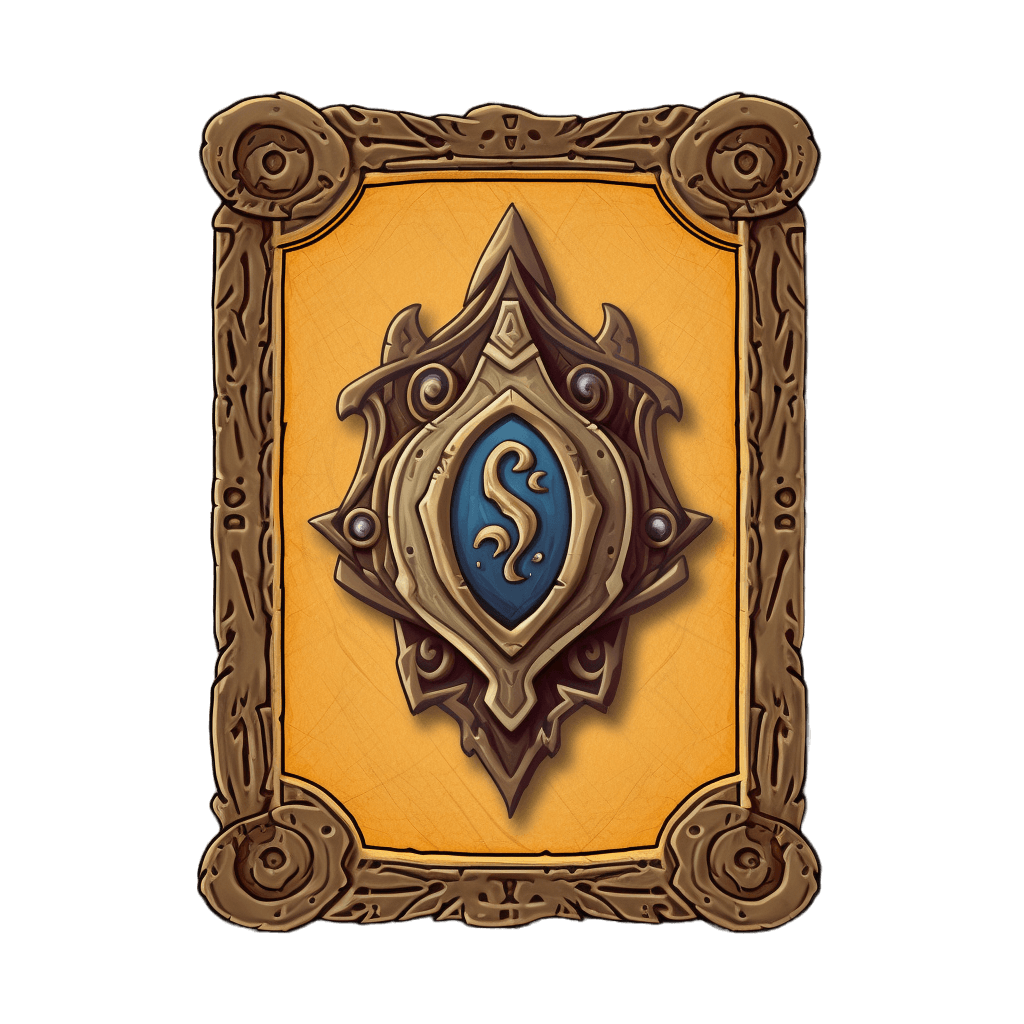







Software Development Experience (in years)
3.64238336
Project: Blenumentation
This frontend project serves as a personal documentation for Blender, a free and open-source 3D computer graphics software tool. While not exhaustive, it provides essential information on Blender basics, materials, and mandatory hotkeys for efficient usage.
The documentation is tailored to focus on features that are crucial for my projects and workflows. Additionally, it includes instructions on integrating Blender files into React.js with Three.js.
Throughout the project, my main goal was to gain familiarity with the Svelte framework, including SvelteKit.

Project: BaerBlog
In this personal blog, I store posts and thoughts on various topics that I might want to revisit in the future. Above all, I use this project to keep problem-solving strategies for various coding tasks.
I also envision adding more topics, such as the Godot or Unity software. The purpose of this blog is to serve as a personal knowledge repository. It allows me to access the stored topics in a way that is understandable to me.
This project was particularly about expanding my knowledge of the Angular framework.

Project: Task Tour
This frontend project incorporates various features that allow users to set specific work/study durations, followed by designated relaxation interval, similar to a Pomodoro clock-like approach. The primary focus of this project lies in applying my React.js knowledge and exploring creative frontend styling techniques.
The application's lower section features a to-do task management area, empowering users to add new tasks with descriptions and pre-defined badges. A timestamp indicates when each task was added. Users also have the option to mark a task as complete, effectively moving it to the finished tasks container. The completed task receives a new timestamp, showcasing when it was marked as done.

Project: Divid
Divid is a mobile application developed using React Native, specifically optimized for Android mobile systems.
This is a full-stack learning project without publication in an app store. However, the current source code is publicly available on GitHub.
One of the key features of Divid is a small game that revolves around dividing numbers, hence the name "Divid." Additionally, I have implemented a store system within the application, allowing players to earn in-game rewards for completing game rounds.
In terms of functionality, Divid incorporates a Firebase backend system that includes user authentication, encompassing user registration and login capabilities. Furthermore, the application utilizes Firebase to securely collect and store users' personal data.

Project: Nutrition Calculator
This application is a website that offers a nutrition calculator for primary nutritional values. It provides a way to calculate and track the nutritional content of your meals.
The website includes a small selection of default food products to choose from, but also allows users to manually enter nutrition values for specific meals. This flexibility ensures that you can accurately track the nutritional information for any type of food or recipe.
The main goal of this frontend project was to learn and showcase the capabilities of the Vue.js framework. However, the idea for the nutrition calculator stemmed from a personal desire to have a quick and easy method for summarizing the nutritional composition of my meals. By providing a clear overview of the amounts of carbs, fat, sugar, and protein I consume on a daily basis, I can make informed decisions about my nutrition and maintain a healthier lifestyle.

Project: No Framework
For this project, I tried to mimic the state of the Chess.com landing page at the time in terms of styling. I made a conscious decision not to use any form of framework as I wanted to challenge myself with a raw approach and use my front-end knowledge to discover suitable and innovative solutions.
As I have not copied any code via the console, some dimensions may not exactly match those of the original website. Likewise, the larger images are just screenshots, resulting in slightly different dimensions. However, the main goal was not to create an exact copy, but to use the Chess.com landing page as a design guide and use my HTML and CSS skills to create a visually similar landing page.
I also added some JavaScript to the main chessboard in the upper area. Instead of a static image, I created a dynamic grid with possible starting moves for the pawns and knights. I also implemented a small random generator for the categories "Games Today" and "Playing Now" in the upper part of the landing page.

Discover my Learning Journey
Scroll down to learn more about me and my projects.



